Salesforce
For partners using Salesforce Order Management System to manage orders, Beam has built a transaction verification system that leverages a Salesforce Connected App and Salesforce APIs to ensure that all transactions captured by the Beam system are accurate and complete. This is a necessary component to ensure that our partners on the Salesforce platform have the most precise reports and invoices possible.
Beam’s Salesforce Connected App requests the following permissions to access your Salesforce org:
- Manage user data via APIs (api)
- Perform requests at any time (refresh_token)
Setting up the Beam Salesforce Connected App
-
Start by navigating to this page in Beam's Partner Portal. If you are not already signed in, you will be prompted to do so.
-
After signing in, you will be redirected to Salesforce. If prompted, input your Salesforce credentials to proceed.
-
Salesforce will ask you to authorize Beam to access some of your account information. These permissions are necessary for Beam to verify transactions.
info- Beam uses your Salesforce connection to securely and continuously verify incoming transactions.
- We utilize customer email addresses to show your customers a personalized summary of the nonprofit impact they've created by shopping at your store, incentivizing them to shop again.
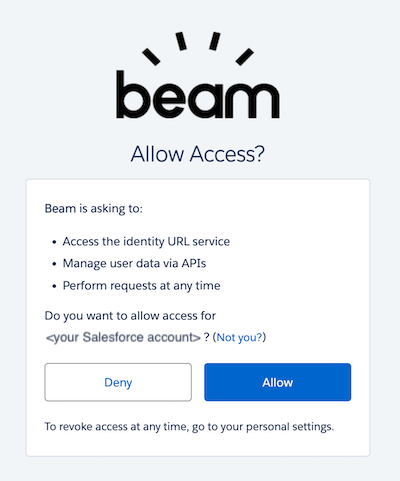
-
You’ll be redirected back to Beam and shown a success message. Congratulations, your Beam account is now linked with your Salesforce organization. Beam will now automatically begin verifying transactions. You may exit the browser window or continue to browse Partner Portal.
See more information about the order verification process and Beam's transaction lifecycle.
Deleting Customer Data
Beam stores a limited amount of customer data to improve the shopper experience. For example, we collect customers' emails so we can show each customer how much social impact they've created by purchasing from your brand.
To comply with user requests to delete their data, Beam has developed an endpoint that should be called to redact any customer identifiable data for that user in Beam's system. Please see the User Data Deletion documentation for more information.